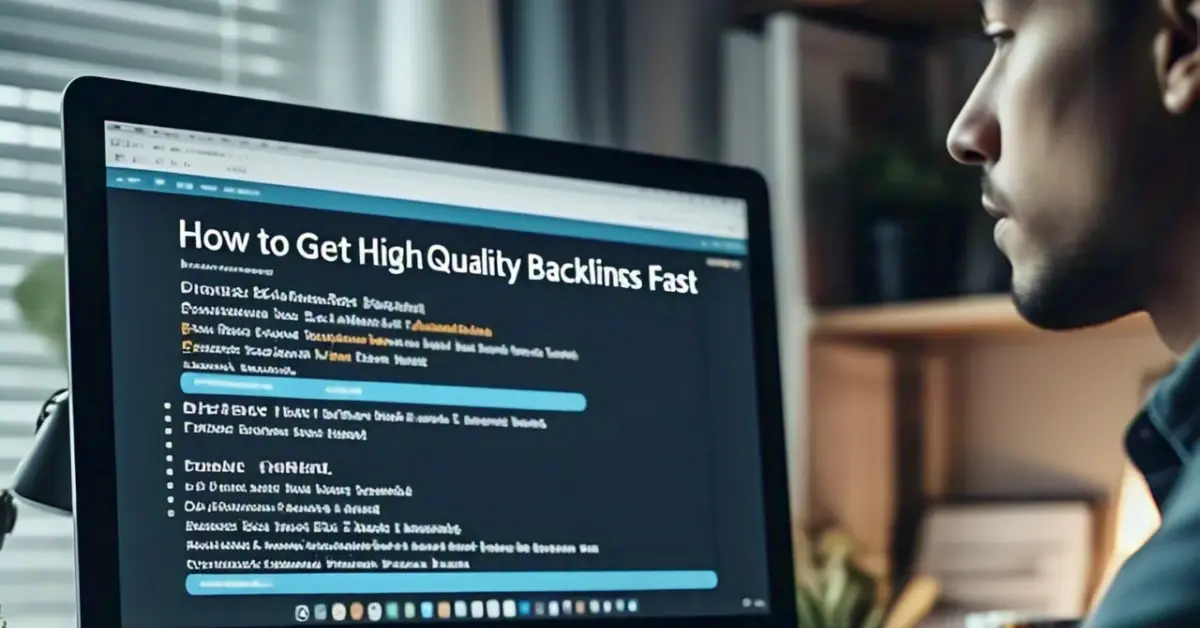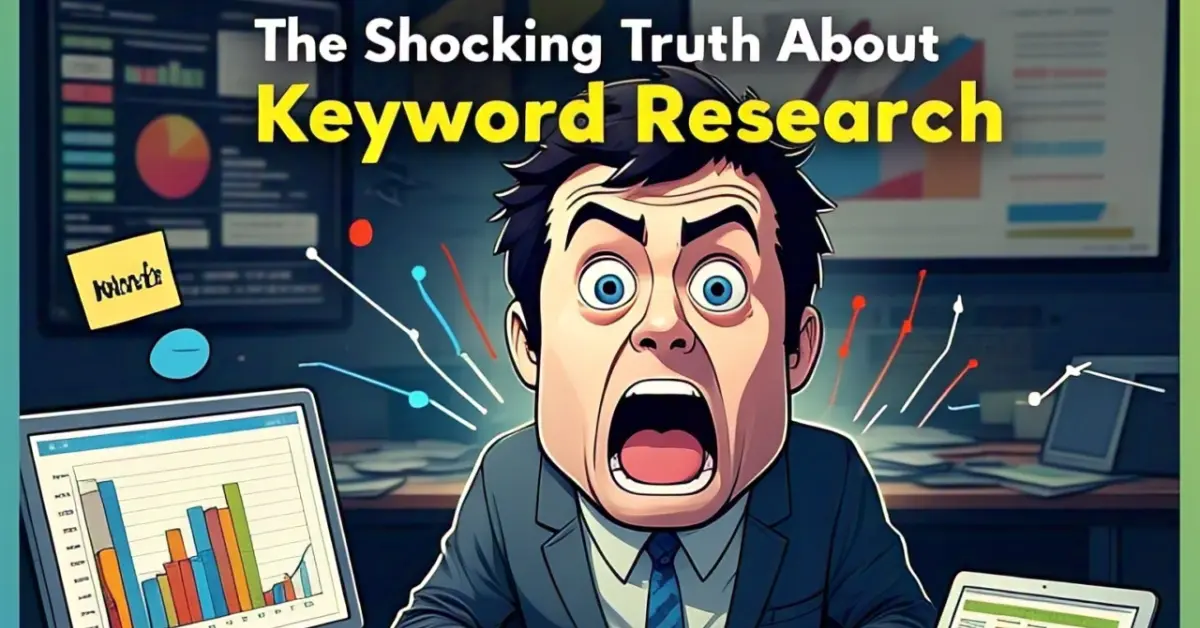There’s a powerful tool at your disposal that can significantly improve your website’s performance: heatmaps. By analyzing how users interact with your content, you can identify hotspots and cold areas on your pages. This insights-driven approach allows you to optimize your on-page SEO strategy effectively, enhancing user engagement and ultimately boosting your search engine rankings. In this post, you will learn how to leverage heatmaps to fine-tune your website, ensuring that your visitors have an optimal experience while navigating through your content.
Key Takeaways:
- Identify user behavior: Utilize heatmaps to analyze how visitors interact with your website, allowing you to pinpoint areas that attract the most attention.
- Optimize content placement: Use heatmap data to strategically position headlines, calls-to-action, and key content, enhancing user engagement and on-page SEO performance.
- Improve user experience: Leverage insights from heatmaps to streamline navigation and layout, ensuring visitors have a seamless and enjoyable experience that encourages longer session times.
Understanding Heatmaps
The use of heatmaps is an effective way to gain insights into user behavior on your website. By visualizing how visitors interact with your site, you can make informed decisions that enhance your on-page SEO strategy. Heatmaps provide a visual representation of data that allows you to see where users engage most frequently and which areas may need improvement.
What Are Heatmaps?
Some webmasters often utilize heatmaps to analyze the performance of their webpages. Essentially, heatmaps overlay color gradients on your website to demonstrate user interaction patterns. These colors represent data points such as clicks, scrolling behavior, and attention levels, allowing you to identify areas of high engagement versus those that may be neglected.
Types of Heatmaps: Click, Scroll, and Attention
Little do many know, heatmaps come in multiple forms, each serving a specific purpose. The three primary types of heatmaps are click heatmaps, scroll heatmaps, and attention heatmaps. Click heatmaps show you where users are clicking the most, while scroll heatmaps track how far down a page people generally scroll. Attention heatmaps help you understand which sections users focus on the most, giving you a good picture of content effectiveness.
| Type of Heatmap | Description |
| Click Heatmap | Shows areas with highest click rates |
| Scroll Heatmap | Indicates how far users scroll on pages |
| Attention Heatmap | Highlights sections that attract user focus |
| Conversion Heatmap | Tracks click-throughs leading to conversions |
| Movement Heatmap | Demonstrates mouse movement patterns |
With these various types of heatmaps, you can gather vital information that can greatly improve your SEO efforts. For instance, you may find that certain links are generating significantly more clicks, pointing to areas that need further optimization. On the other hand, low scroll depth could indicate that your content isn’t engaging enough. By closely monitoring these metrics, you can fine-tune your site to align better with your audience’s interests and behaviors.
| Insight | Actionable Step |
| High Clicks on Images | Optimize images with alt tags |
| Low Scroll Depth | Improve content layout and headline |
| High Attention on CTA | Enhance visibility of conversion elements |
| Underperforming Sections | Revise content or add links |
| Mouse Movement Patterns | Adjust layout for user experience |
Any insights gained from heatmaps can guide your on-page SEO adjustments effectively. By taking the time to analyze your heatmap data, you not only enhance your site’s performance but also deliver a better experience for your users. This detailed understanding of how users interact with your site will enable you to create a more tailored approach in your SEO strategy.
The Importance of Heatmaps in SEO
Even though SEO often focuses on technical aspects and keyword strategies, user behavior plays a vital role in determining the effectiveness of your on-page optimization efforts. By leveraging heatmaps, you gain valuable insights into how users interact with your website, allowing you to make informed decisions that enhance user experience and improve your SEO standing. Heatmaps visualize user behavior, revealing where users click, scroll, and linger on your pages, making them an indispensable tool for effective SEO.
Visualizing User Behavior
For you to truly understand how visitors engage with your content, employing heatmaps can be invaluable. These visual representations provide a clear view of where users focus their attention on your website. You’ll see which elements captivate your audience and which ones go unnoticed. This information helps in optimizing your layout and design, ensuring that key data or calls-to-action are placed in prime locations for increased visibility.
Identifying High-Performing Content
Assuming you’ve created multiple pieces of content, identifying what resonates with your audience can often be challenging. Heatmaps allow you to ascertain which articles or pages generate the most interest and engagement. By visualizing how far down the page users scroll and what sections they interact with the most, you can pinpoint your highest-performing content and replicate its success on other pages.
It’s significant to note that analyzing high-performing content enables you to understand not just what users like, but why they engage with specific elements. This allows you to fine-tune your other content pieces, enhancing their potential for engagement and improving your site’s overall SEO performance.
Understanding User Engagement
If you aim to increase user engagement on your website, heatmaps can provide the insights needed to optimize your strategies effectively. By revealing where users spend the most time and what content they’re willing to interact with, you can design experiences that keep them engaged longer. Understanding user engagement metrics through heatmaps also informs you about your visitors’ pain points, helping in making necessary adjustments to improve their experience.
Content that captivates users is important for reducing bounce rates and increasing conversions. With heatmaps, you can identify underperforming sections that may need reworking or additional content to maintain user interest, significantly impacting your SEO strategy.
How to Set Up Heatmaps
All website owners and digital marketers can benefit from heatmaps as they provide insights to improve user experience and optimize on-page SEO. To get started, it’s crucial to know how to set up your heatmap tool effectively. This involves choosing the right tool, installing it properly, and defining your tracking objectives. By following these steps, you will be well on your way to leveraging the power of heatmaps.
Choosing the Right Heatmap Tool
Little thought should be given to the heatmap tool you select, as different tools offer varying features and capabilities. Before committing to a specific tool, consider what you need for your website. Look for functionalities such as click tracking, scroll tracking, and session recording. Popular tools like Hotjar and Crazy Egg provide robust options that cater to different types of users, whether you’re looking for a comprehensive analysis or just basic functionality.
It’s also beneficial to explore reviews and case studies that highlight how these tools have improved other websites. Make sure the tool you choose integrates well with your existing analytics platform, as this will allow you to get a more comprehensive picture of your visitors’ behavior.
Installation and Configuration Steps
If you have chosen your heatmap tool, the next step is to install and configure it on your website. Generally, this process begins with signing up for the service and obtaining the tracking code, which you will need to add to your site’s header. Depending on the platform you are using (such as WordPress, Shopify, or custom-built sites), the installation process may vary slightly, so be sure to follow the specific instructions provided by the tool.
Once the tracking code has been installed, you will need to configure your settings. This includes selecting the pages to track, setting the duration of tracking periods, and determining the type of heatmap (click, scroll, or session recording) you wish to gather data for. Pay close attention to these details, as they will affect the quality of the insights you receive.
With proper installation and configuration, you can ensure accurate data collection that reflects your visitors’ behavior. This is key for making informed decisions and adjustments to improve your website’s performance.
Setting Tracking Objectives
The establishment of clear tracking objectives is vital for maximizing the usefulness of heatmaps. What do you hope to learn from the data? Are you focusing on improving conversion rates, reducing bounce rates, or enhancing user navigation? By defining these objectives at the outset, you can tailor your heatmap tracking to gather the most relevant insights for your goals.
Furthermore, it’s important to set both short-term and long-term objectives to continually refine your strategy. Analyze your results regularly, and adjust your tracking settings as needed to adapt to changing user behaviors.
Another aspect to consider is aligning your tracking objectives with the overall goals of your website. This ensures that every decision you make is grounded in data-informed insights, ultimately helping you create a more engaging and effective online presence.
Analyzing Heatmap Data
Keep in mind that analyzing heatmap data is necessary for understanding user engagement on your web pages. By carefully reviewing different types of heatmaps, you can uncover valuable insights into how visitors interact with your content, where they focus their attention, and how effectively your page layout supports their journey. This data can help you make informed decisions that enhance your on-page SEO strategies and improve user experience.
Interpreting Click Heatmap Patterns
One of the most revealing aspects of click heatmaps is their ability to show you where users are primarily engaging on your website. By examining these patterns, you can identify which elements attract attention—such as buttons, images, or links—and determine whether visitors are clicking as intended. For instance, if you notice that users are consistently clicking on an image you designated as decorative, it may be a sign that you need to make that image actionable or reconsider its placement within your layout.
In addition, heatmaps can highlight areas of disengagement, revealing elements that do not generate clicks. Such data is valuable because it allows you to optimize your site’s layout. If visitors are ignoring important calls-to-action, you can reposition them, change their design, or enhance their visibility, ultimately guiding your users more effectively.
Analyzing Scroll Depth Statistics
Heatmap insights regarding scroll depth statistics can significantly improve how you structure your page’s content. By analyzing how far down the page users typically scroll before leaving, you can determine whether your content is engaging enough to keep their attention. If a substantial percentage of your audience only reaches the top third of your page, it could point to a need for better introductory content or a more compelling hook to draw users further into the material.
Moreover, scrutinizing scrolling behavior can help you match content placement with user intent. For instance, if users frequently scroll past certain sections without stopping, it might indicate those segments are not resonating with your audience. Understanding these patterns is key to ensuring that the most vital information is strategically positioned for maximum engagement.
Heatmap analysis not only aids in identifying how deeply users engage with your pages but also serves as a litmus test for content relevance. If users are disengaging at specific points, it prompts an immediate review of that content’s quality, making it possible to rectify issues quickly and improve your on-page SEO.
Leveraging Attention Heatmaps for Content Optimization
Heatmap data that reveals where users focus their attention can significantly inform how you optimize your content. By examining attention heatmaps, you can ascertain which parts of your web page hold users’ gaze the longest. This is particularly useful when deciding where to position necessary content, such as promotional banners or key messages. If a particular section garners substantial attention, it might benefit from additional content or enhanced visuals to capitalize on user interest.
Additionally, attention heatmaps help identify distractions that could be interrupting your users’ journey. If you find that users are fixating on advertisements or sidebars instead of your main content, consider adjusting those elements to create a more streamlined experience. A well-structured layout that aligns with user attention can minimize distractions and enhance overall engagement, leading to better SEO performance.
The analysis of attention heatmaps serves as a powerful tool in your optimization arsenal, providing insight that can transform your pages into effective vehicles for conversion and retention. By making strategic adjustments based on this valuable data, you can better align your content with user behavior and preferences, thereby improving your site’s SEO outcomes.
Using Heatmaps to Enhance On-Page SEO
Now, it’s vital to leverage heatmaps as a means to enhance your on-page SEO efforts. By visualizing how users interact with your content, you can make informed decisions that enhance user engagement and improve rankings. Heatmaps provide valuable insights that allow you to pinpoint exactly where users are clicking, hovering, and scrolling on your webpages. This data empowers you to identify content that may need improvement, optimizing it for both user experience and search engine ranking.
Identifying Opportunities for Content Improvement
Using heatmaps, you can analyze which sections of your content receive the most attention and which parts are neglected. If you notice that users frequently click on images but barely scroll down to read the article, this is a clear indicator that you may need to restructure your content or make it more engaging. By focusing on these areas, you can enhance the readability of your page and encourage deeper engagement, leading to improved SEO metrics such as time on page and reduced bounce rates.
Moreover, if certain content is not capturing attention as expected, consider testing different headings, changes in imagery, or overall content layout to see what resonates better with your audience. The iterative process of analyzing heatmaps allows you to continually fine-tune your content for maximum impact, ensuring that you are providing value to your audience while adhering to SEO best practices.
Optimizing Layout and Design for User Experience
Now that you have insights into user interactions, you can use heatmaps to optimize the layout and design of your webpage for a better user experience. Heatmaps can help you identify the most engaging parts of your webpage, allowing you to strategically position important elements like headings, images, and links in places where users naturally tend to focus. This can lead to a more intuitive experience, making it easier for your audience to navigate and consume your content.
Understanding how users interact with your webpage layout is key to maintaining their interest. You want to create a design that not only looks appealing but also encourages users to stay on the page longer. Different heatmap colors indicating user engagement can guide you in adjusting where you place key elements, ensuring that visitors land on the most valuable information instantly. A well-optimized layout not only enhances user experience but also reflects positively on your SEO, as search engines prioritize pages that keep users on-site.
Boosting Call-to-Action (CTA) Effectiveness
Some heatmaps reveal how effectively your CTAs are performing. If you see that your CTA buttons are not receiving the expected clicks, you may need to rethink their placement, color, or even the wording. By moving a CTA to a more visible section or changing its design to align more closely with user behavior, you can significantly increase its effectiveness. Not only does this lead to more conversions, but it also signals to search engines that your page is engaging and valuable to visitors.
Plus, heatmaps can guide you in crafting compelling CTAs that resonate with your audience. Analyzing patterns in heatmap data, you can identify which phrases and actions elicit more user interaction. This insight can help you create more persuasive and aligned CTAs that encourage users to take action, ultimately boosting your overall SEO performance as positive user engagement metrics begin to stack up.
Best Practices for Implementing Heatmaps
Unlike traditional website analytics, heatmaps offer a visually intuitive way to understand user behavior on your site. By implementing heatmaps effectively, you can gain valuable insights into how your visitors interact with various elements on your pages, leading to improved on-page SEO and better user experiences. To make the most out of your heatmap data, follow these best practices to enhance your strategies and outcomes.
Regular Data Review and Updates
The first step towards optimizing your website with heatmaps is to conduct regular data reviews. Heatmaps are not static; they change as your website content and user behavior evolve. You should regularly assess your heatmap data to identify trends, observe shifts in user engagement, and make informed decisions based on these insights. Frequent reviews help you stay agile and responsive to the needs of your audience.
Additionally, updating your heatmap data periodically ensures that your analysis remains relevant. Review at least monthly, or more frequently during times of significant website changes or promotions. This practice will prevent you from working with outdated data, thereby enabling more accurate insights that help your on-page SEO efforts.
A/B Testing Based on Heatmap Insights
Best practices for leveraging heatmap insights include conducting A/B testing on different design elements or content strategies. By analyzing heatmap data, you can identify which sections of your site draw the most attention and which ones are frequently ignored. A/B testing allows you to experiment with these insights, offering variations that aim to enhance user interaction and retention.
With a clear understanding of where users click, scroll, and navigate, you can test different layouts, calls to action, and content placements. This data-driven approach enables you to refine your website’s design based on actual user behavior rather than assumptions, ultimately leading to a more engaging user experience that supports your SEO objectives.
Integrating Heatmaps with Other Analytics Tools
You can significantly boost your understanding of user behavior by integrating heatmaps with other analytics tools. Combining heatmap data with traditional metrics, such as bounce rates, exit rates, and time on page, provides a comprehensive overview of how your visitors interact with your content. This multi-faceted view allows you to pinpoint areas of opportunity and challenge more effectively.
By employing integrated analytics, you can correlate heatmap findings with other performance indicators. This synergy enables you to develop targeted strategies that optimize both design and content for enhanced on-page SEO. The combination of qualitative and quantitative data leads to well-informed decisions that improve user engagement and search engine visibility.
Analytics tools play a significant role in interpreting your findings from heatmaps. They provide you with the context necessary for effective decision-making. By leveraging these insights alongside heatmap data, you can create a more holistic view of your site’s performance, ensuring that every aspect of your strategy is working in concert to drive results.
Conclusion
From above, it’s clear that leveraging heatmaps can significantly enhance your on-page SEO strategy. By analyzing how users interact with your website, you can gain valuable insights into which elements attract attention and which areas may need improvement. This enables you to make informed decisions on content placement, layout adjustments, and call-to-action positioning, which can lead to a more engaging user experience and ultimately, higher conversion rates.
As you implement heatmap analysis into your SEO toolkit, focus on continually evaluating user behavior and adapting your strategies accordingly. By prioritizing the aspects that resonate most with your audience, you’ll be better equipped to optimize your site’s performance and boost its visibility on search engines. Embracing this data-driven approach will serve to not only enhance your site’s usability but also strengthen your overall SEO results.
FAQ
Q: What are heatmaps and how can they improve on-page SEO?
A: Heatmaps are visual representations of user interactions on a webpage, showing where users click, scroll, and spend the most time. They can help improve on-page SEO by providing insights into user behavior, which can guide content arrangement, layout design, and call-to-action placements. By optimizing these elements based on user engagement data from heatmaps, you can enhance the user experience, increase engagement, and ultimately boost your search engine rankings.
Q: How can I effectively analyze heatmap data for SEO optimization?
A: To analyze heatmap data effectively, start by identifying key pages on your website that drive traffic. Use heatmap tools to track user interactions on these pages. Look for patterns such as areas with high click rates or sections that are ignored. Based on these insights, you can make data-driven decisions such as repositioning content, refining navigation, or improving call-to-action buttons. Regularly reviewing this data allows you to stay aligned with changing user preferences and behaviors.
Q: Can heatmaps help with mobile SEO considerations?
A: Yes, heatmaps are particularly useful in assessing mobile user interactions, as mobile users behave differently than desktop users. Utilizing mobile-specific heatmaps allows you to see how users navigate on smaller screens, which elements they interact with the most, and which parts are overlooked. By analyzing this data, you can optimize the mobile experience through responsive design adjustments and improved content layout, contributing to better mobile SEO performance.