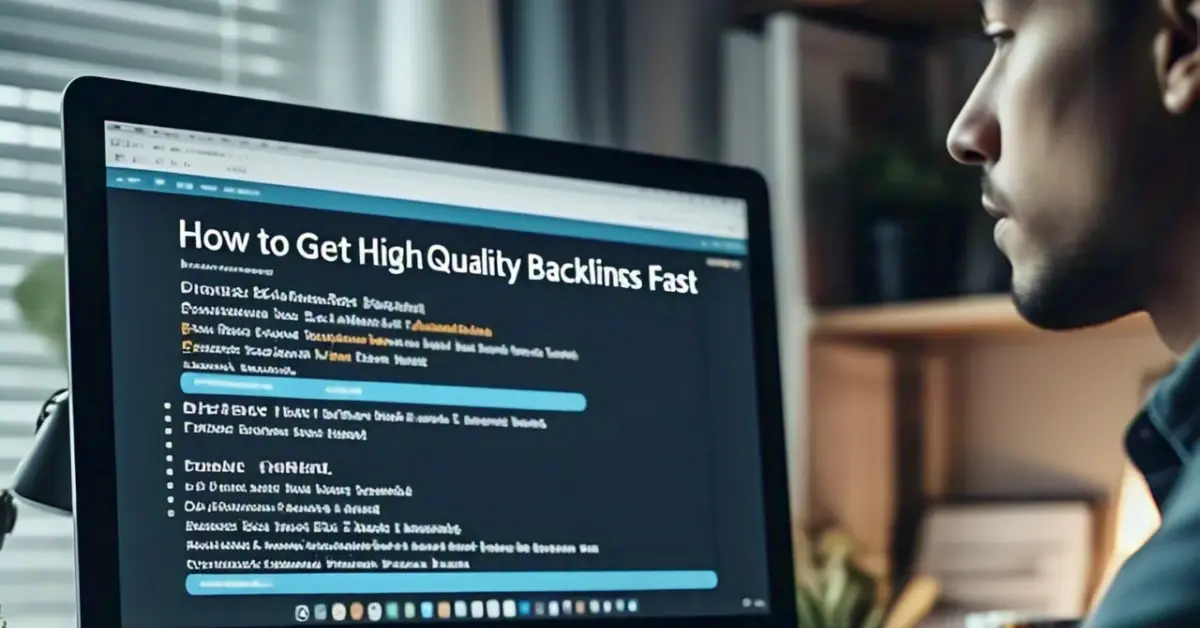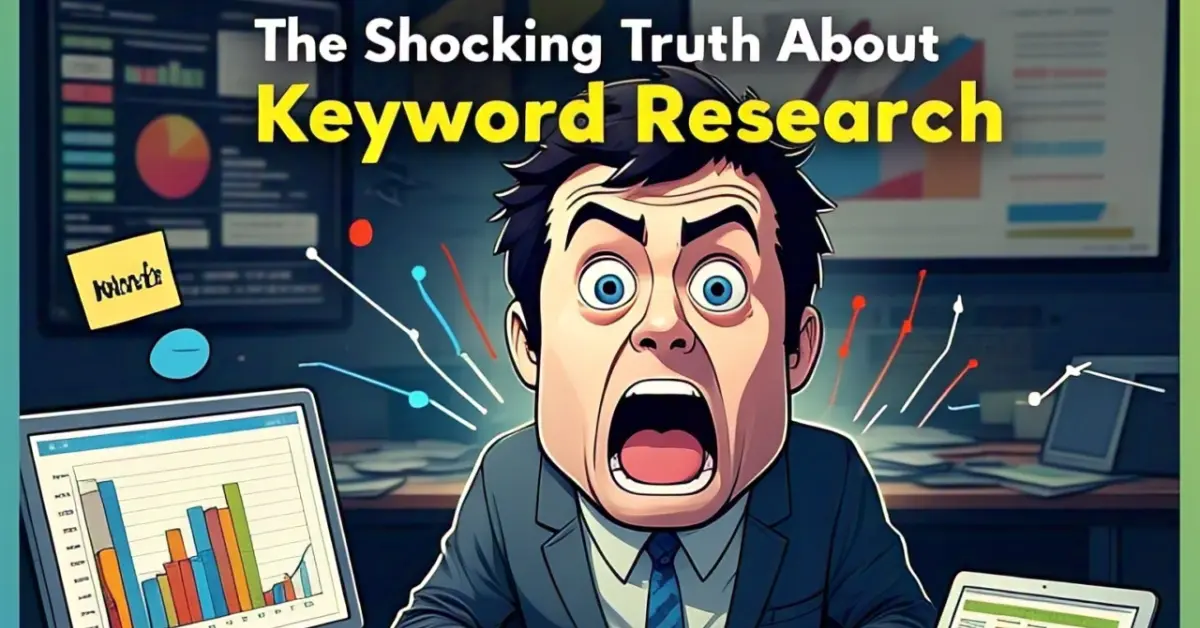Over the years, mastering keyword research has become vital for enhancing your website’s visibility and driving targeted traffic. In this guide, you will learn how to utilize Google Keyword Planner to discover valuable keywords tailored to your niche. By understanding how to leverage this powerful tool, you can identify search volumes, trends, and competition levels, enabling you to make informed decisions about your content strategy. This step-by-step approach will ensure you harness the full potential of keyword research for your online success.
Key Takeaways:
- Understanding Keywords: Use Google Keyword Planner to identify relevant keywords for your niche by analyzing search volume and competition levels.
- Refining Search Results: Utilize filtering options to narrow down keyword suggestions based on location, language, and search networks for more targeted results.
- Competitor Insights: Explore keyword ideas that competitors are ranking for, which can help in discovering new opportunities and optimizing content strategies.
Understanding Google Keyword Planner
Before venturing into the specifics of using Google Keyword Planner, it’s necessary to grasp what it is and how it fits into keyword research.
What is Google Keyword Planner?
Google Keyword Planner is a free tool provided by Google, designed to assist you in discovering relevant keywords for your website or advertising campaign. This tool allows you to explore keyword possibilities, gain insight into search volume data, and identify trends in your niche. By analyzing these keyword attributes, you’ll be better positioned to optimize your content for search engines.
Why is Keyword Research Important?
Clearly, keyword research forms the bedrock of any successful digital marketing strategy. By understanding what keywords your target audience is searching for, you can tailor your content to meet their needs. This not only increases your visibility in search results but also enhances your chances of driving targeted traffic to your site.
It is through effective keyword research that you can discover opportunities for ranking higher in search engines, connecting with potential customers, and ultimately driving conversions. By focusing on the right keywords, you’ll be better equipped to allocate your resources effectively and achieve your marketing objectives.
Key Features of Google Keyword Planner
An important aspect of using Google Keyword Planner is understanding its key features. Here are the primary functionalities that can help you in your keyword research journey:
- Keyword Suggestions – Generate keyword ideas based on a seed keyword or URL.
- Search Volume Data – Access average monthly searches for various keywords.
- Competitive Metrics – Gain insights on competition levels for different keywords.
- Ad Group Ideas – Receive recommendations for organizing your keywords into ad groups.
- Location Targeting – Analyze keyword performance based on geographical locations.
After exploring these features, you’ll find that the Google Keyword Planner can be a powerful tool for enhancing your SEO or PPC strategies.
Plus, understand that Google Keyword Planner is not just about finding keywords; it allows you to dig deep into each keyword’s potential by offering additional metrics. This helps you gauge the overall effectiveness of your chosen keywords and make informed decisions moving forward:
- Historical Metrics – View trends over past months or years to anticipate where keywords might be headed.
- Keyword Filters – Utilize filters to narrow down your keywords based on various criteria, including search volume and competition.
- Cost Estimates – Get a sense of the potential costs associated with using your chosen keywords for Google Ads.
After getting familiar with these features, you’ll be well on your way to leveraging Google Keyword Planner effectively for your keyword research needs.
Setting Up Your Google Keyword Planner Account
You need to start by creating a Google Ads account to access the Keyword Planner tool. This process is straightforward and requires only your email address and a few pieces of information about your business. Google provides a user-friendly interface that guides you through setting up your account. Just follow the prompts, including choosing your advertising goals, and you’ll be ready to explore the vast array of features offered by Google Ads.
Creating a Google Ads Account
Google Ads is a powerful platform designed to help businesses reach their target audience. By creating an account, you not only gain access to the Keyword Planner but also enter a realm of other marketing tools that can enhance your online presence. During the setup, make sure to provide accurate details about your industry and location, as these will help tailor the keyword suggestions you receive.
Accessing the Keyword Planner Tool
Setting up your Google Ads account is just the beginning. Once your account is created, accessing the Keyword Planner tool is quite simple. You can find it by clicking on the “Tools and Settings” option in the upper right corner, which will expand a menu. From there, select “Keyword Planner.” This tool is designed to help you discover new keywords related to your business and see their search volumes and forecasted performance.
Keyword Planner offers two main features: discovering new keywords and getting search volume and forecasts. By utilizing these features, you can effectively build a list of relevant keywords tailored to your audience’s search intent. The tool also displays competition levels and cost-per-click estimates, giving you valuable insights into how challenging it may be to rank for specific keywords.
Navigating the User Interface
Keyword Planner’s user interface is intuitive, allowing you to easily navigate through its features. As you enter your keywords or phrases, the tool generates a list with relevant suggestions tailored to your input. You will see various metrics alongside each keyword, including average monthly searches, competition, and bid estimates, which can guide your decision-making process.
Keyword Planner also allows you to filter results based on specific criteria, such as location and language, which can help further refine your search for the most relevant keywords. Additionally, you can save your keyword lists for future reference or adjustments based on evolving trends.
To maximize your use of Keyword Planner, take some time to familiarize yourself with the different features available in the tool. Understanding how to filter and sort keywords effectively can save you significant time and effort.
How to Conduct Keyword Research with Google Keyword Planner
Despite the abundance of tools available for keyword research, Google Keyword Planner remains a top choice due to its integration with Google Ads and its reliable data. You can efficiently uncover valuable keywords for your content by harnessing its features. Effective keyword research is crucial for improving your site’s search visibility; thus, understanding how to use this tool will help you craft optimized content that engages your target audience.
Selecting the Right Features for Your Research
The key to utilizing Google Keyword Planner effectively lies in selecting the appropriate features for your research. You can choose to explore keywords through the “Discover New Keywords” option, where you enter a word, phrase, or website relevant to your business. Alternatively, the “Get Search Volume and Forecasts” option allows you to analyze specific keywords you’ve already identified, providing insightful data like average monthly searches and competition levels. By selecting the right features, you can channel your focus on keywords that align with your objectives.
Additionally, you should familiarize yourself with the settings to filter results based on geographic location, language, and search networks. Tailoring your research in this way will help to align your keywords with your target audience’s specific needs and intentions, ultimately leading to more effective content strategies.
Finding New Keywords
Features provided by Google Keyword Planner make discovering new keywords straightforward. By entering broad topics related to your niche, you can unlock a wealth of suggestions that include variations or related terms. This not only expands your keyword pool but also provides insights into how users are searching for specific information. Properly exploring these new keyword ideas can significantly enhance your chances of ranking well in search results.
Utilizing the suggestions generated, you also have the option to filter keywords by average monthly searches, competition, and even top-of-page bid estimates. This thorough approach allows you to pinpoint niche-specific keywords that might have less competition, making it easier for you to rank higher.
Analyzing Search Volume and Trends
Keyword analysis in Google Keyword Planner provides a comprehensive look at search volume and trends for your selected keywords. You can assess the average monthly searches for each keyword, enabling you to understand the *popularity* and relevance of different terms over time. Analyzing search volume is crucial, as it indicates how often users are searching for those terms and can guide your content creation priorities.
In addition, trends show you how search volumes fluctuate, providing insights into seasonality and potential shifts in user behavior. For instance, identifying a keyword that garners high search interest during particular months can help you time your content release for maximum visibility. This analytical approach ensures that your keyword strategy remains dynamic and adaptable to user behavior.
Evaluating Keyword Competition Levels
Planner also provides an crucial layer of analysis: the competition level of keywords. This feature categorizes keywords into “low,” “medium,” or “high” competition, giving you a clearer picture of how difficult it may be to rank for each keyword. By understanding the competition levels, you can focus on keywords that are achievable given your site’s authority and content quality.
This competitive analysis helps you make informed decisions, allowing you to prioritize keywords that not only attract substantial search volume but also present a feasible opportunity to rank. Balancing between high-competition and low-competition keywords can create a robust SEO strategy that captures both niche audiences and wider traffic.
Right keyword selection, combined with competition evaluation, elevates your content strategy to align with user search intent while maximizing your chances of outranking competitors. By working through these steps systematically, you can develop a targeted and effective approach to your SEO efforts.
Factors to Consider for Effective Keyword Selection
Now that you understand how to navigate Google Keyword Planner, it’s important to focus on the factors that will help you select effective keywords for your content strategy. Here are some key elements you should consider when making your choices:
- Relevance to your content and audience
- User Intent behind the keywords
- Search Volume metrics
- Competition Levels
- Long-Tail vs Short-Tail keywords
Any careful evaluation of these factors can significantly improve your keyword research process, leading to better search engine visibility and improved traffic to your site.
Relevance and User Intent
While choosing keywords, you need to ensure they are directly relevant to your content and align with the user intent. Keywords should speak to what your target audience is searching for and what they hope to accomplish. If your content does not fulfill the user intent, even well-researched keywords may fail to convert visitors into customers or engaged readers.
Assessing the context in which your keywords are used will also help you make informed decisions. Think about your audience’s journey and how they phrase their queries. Look for keywords that resonate with their needs and questions, ensuring a direct connection between your content and what users are looking for.
Search Volume Metrics
Relevance is not the only factor; you also need to analyze the search volume metrics for your keywords. This indicates how often users are searching for specific phrases or terms over a given time frame. High search volume is generally a positive sign, as it suggests that many people are interested in those specific topics. Still, you need to balance this with other factors, such as competition levels and relevance.
Volume information gives you an insight into the level of interest in particular keywords, which can help guide your content creation. By focusing on high-volume keywords that are also relevant to your content, you can maximize your chances of attracting a larger audience.
Competition Levels
On the other hand, understanding competition levels is equally vital. If a keyword has a high search volume but also faces intense competition, it may be difficult for you to rank high on search engine results pages (SERPs). Conversely, lower competition keywords might provide easier opportunities to rank but could also have less search volume.
Analyzing the competition for each keyword will help you find a sweet spot where you can compete effectively without getting lost in the crowd. By targeting keywords with a better balance of volume and competition, you enhance your visibility and achieve better results.
Long-Tail vs Short-Tail Keywords
Even when you’re weighing your options, don’t overlook the importance of both long-tail and short-tail keywords. Short-tail keywords are typically composed of one or two words and have a broad reach, which can make them highly competitive. In contrast, long-tail keywords are more specific phrases, usually consisting of three or more words, and often attract more targeted traffic.
Using a combination of both types can optimize your content strategy. While short-tail keywords may bring in more visitors overall, long-tail keywords often result in higher conversion rates, as they appeal to users with specific intents. Balancing these strategies allows you to cater to both general and niche audiences effectively.
User engagement can significantly influence your website’s ranking, and understanding how to utilize different types of keywords effectively can lead to meaningful improvements. Focus on crafting content that fulfills both user intent and keyword strategies, which will maximize your potential to achieve desired results.
Tips for Optimizing Your Keyword Strategy
Not using a well-thought-out approach to your keyword strategy can cost you valuable traffic. To enhance your results with Google Keyword Planner, consider the following tips:
- Focus on long-tail keywords that capture your target audience’s intent.
- Regularly update your list of keywords to stay relevant.
- Utilize keywords based on your competitors’ strategies.
- Group similar keywords together for better content creation.
Any adjustments and fine-tuning in your strategy can lead to improved performance and visibility in search results.
Incorporating Keywords into Content
Content is king in the digital landscape, and to make the most of your keyword strategy, you need to integrate keywords naturally into your content. This means focusing on where you place your keywords within headings, subheadings, and the body of your text. Avoid keyword stuffing; instead, aim for a fluid reading experience that delivers value to your audience while strategically placing your keywords.
Additionally, utilizing keywords in image alt tags, meta descriptions, and title tags can further optimize your content. By diversifying where your keywords appear, you’re enhancing the likelihood of reaching a broader audience and improving your rank on search engines.
Using Negative Keywords
Now, incorporating negative keywords into your strategy can help refine your audience targeting. By identifying and adding negative keywords, you prevent your content from appearing in irrelevant searches. This practice not only saves your advertising budget but also ensures that your message reaches the audience most likely to engage.
Keyword research tools can assist you in discovering which keywords to exclude. By monitoring search terms and recognizing what doesn’t work, you can continuously adjust your campaign for optimal effectiveness.
Monitoring Keyword Performance and Trends
There’s no room for complacency when it comes to keyword performance. You should be routinely evaluating how well your keywords are performing in search results. This entails tracking metrics such as click-through rates, impressions, and conversions associated with your keywords. By analyzing this data, you can identify emerging trends and adjust your strategy accordingly.
Keyword performance may fluctuate due to changes in consumer behavior or seasonal trends. Staying vigilant about these shifts enables you to make informed decisions about scaling back or doubling down on specific campaigns.
Adjusting Strategy Based on Data Insights
Keyword insights are powerful tools that can guide your marketing decisions. When you regularly analyze the performance of your keywords, you can pivot your strategy to align with what’s working and eliminate what’s not. This data-driven approach allows you to optimize your content and advertising campaigns for maximum effectiveness.
Moreover, embracing the data allows you to capitalize on new opportunities as they arise. By introducing fresh keywords or pruning underperforming ones, you ensure that your campaigns are both agile and effective.
Into the world of keyword optimization, staying proactive in your strategy and using data insights effectively can turn the tide for your online visibility and engagement.
Advanced Techniques for Keyword Research
Keep in mind that effective keyword research goes beyond just using Google Keyword Planner. Exploring advanced techniques can help you identify more opportunities and refine your strategy. Below are some methods you can incorporate into your keyword research process:
- Combining Keywords with Other Tools
- Leveraging Local and Seasonal Trends
- Using Competitor Analysis for Keyword Ideas
| Technique | Description |
|---|---|
| Combining Keywords with Other Tools | Enhances your keyword list by cross-referencing different SEO tools. |
| Leveraging Local and Seasonal Trends | Identifies trending keywords based on geographic and time-based factors. |
| Using Competitor Analysis for Keyword Ideas | Analyzes competitors’ strategies to discover relevant keywords. |
Combining Keywords with Other Tools
Keywords are your entry point into understanding what your audience is searching for. By integrating tools like SEMrush, Ahrefs, or Ubersuggest with Google Keyword Planner, you can unveil a more comprehensive list of keywords. These tools offer additional metrics like search volume, keyword difficulty, and competitiveness, which can enhance your understanding of a keyword’s potential.
Moreover, using multiple tools allows you to cross-check data and find discrepancies. This can lead to discovering keywords that Google Keyword Planner may not rank highly on its own but are still worth targeting. Diverse perspectives on keyword data can improve your overall SEO strategy significantly.
Leveraging Local and Seasonal Trends
Assuming you want to reach your audience effectively, tapping into local and seasonal trends can provide you with a competitive advantage. Monitoring geographic hotspots and adapting your keyword strategy accordingly—such as including specific city or region names—can help you attract local search traffic. Additionally, aligning your keyword research with seasonal trends, such as holidays or special events, can yield higher engagement during peak times.
The ability to adjust your keywords according to what is relevant now can also make your content feel more timely and engaging. For example, using terms related to “summer deals” or “back-to-school shopping” can help you align your website’s content with the interests of your audience when they are most active in those topics.
Using Competitor Analysis for Keyword Ideas
Using competitor analysis can significantly enhance your keyword strategy. By examining the keywords your competitors are ranking for, you can identify gaps in your own strategy and discover high-value opportunities you may have otherwise overlooked. Tools like SpyFu or SimilarWeb can provide you with insights into the keywords driving traffic to your competitors’ sites.
This analytical approach not only helps you list potential keywords but also offers a view of what’s working well for others in your niche. By tapping into this information, you can fine-tune your keyword strategy to align with industry standards and consumer preferences.
Plus, you can also assess the estimated traffic that your competitors receive from certain keywords, guiding you towards more effective targeting. By understanding both your competitors’ strengths and weaknesses, you can position yourself more effectively in the market.
To wrap up
Following this guide, you can effectively utilize Google Keyword Planner to enhance your keyword research strategies. Start by ensuring you have a Google Ads account to access the tool easily. Use the features provided to identify relevant keywords that align with your content goals. Analyzing the search volume and trends will give you insights into what your target audience is looking for, allowing you to optimize your content accordingly. Keep an eye on competition levels, which can help you determine whether to pursue a specific keyword or focus on less competitive alternatives.
By consistently applying these techniques, you can establish a robust SEO framework for your website. Regularly revisit Google Keyword Planner to refresh your keyword lists and stay updated on emerging trends in your niche. Engaging in this practice not only amplifies your content visibility but also drives quality traffic, ultimately contributing to your online success. Embrace the insights provided by Google Keyword Planner to refine your approach to keyword research and maximize your digital marketing efforts.