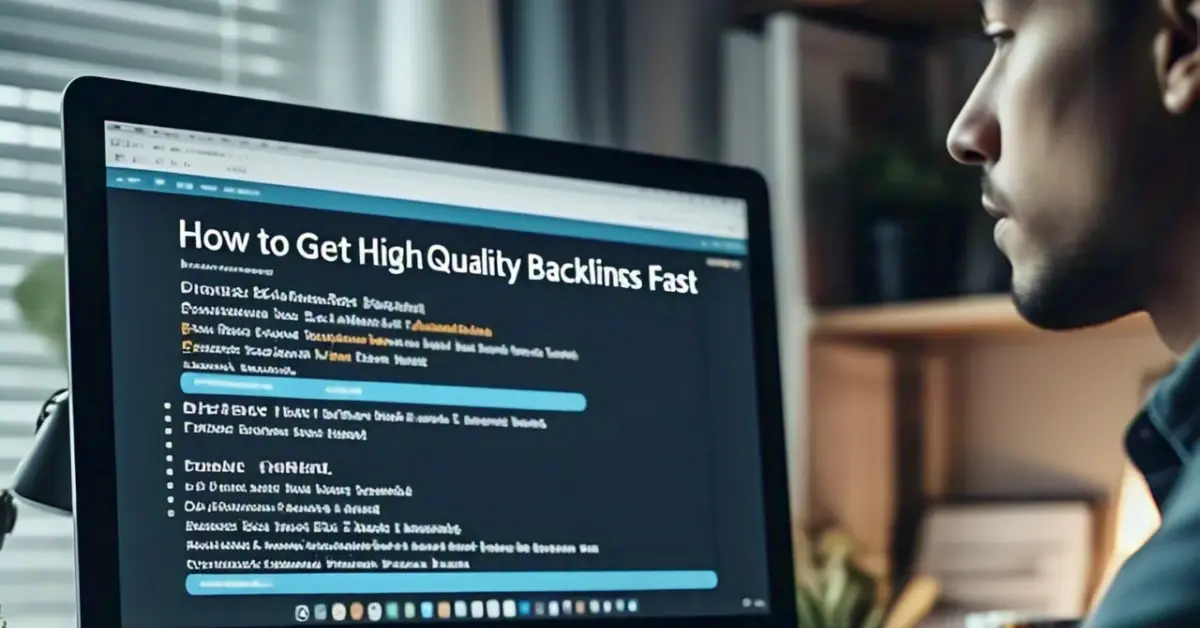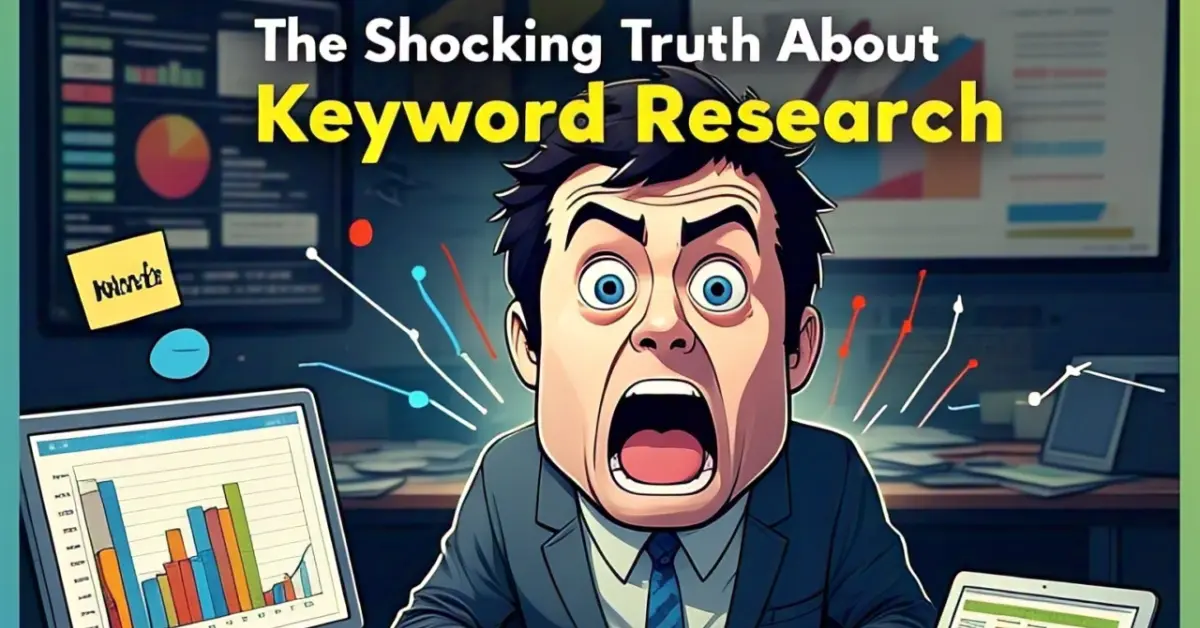Optimize your website to improve user experience and search engine rankings by focusing on Google’s Core Web Vitals. These necessary metrics assess loading speed, interactivity, and visual stability, directly impacting your site’s performance and user satisfaction. By implementing best practices, you can ensure your website not only meets these performance benchmarks but also engages your visitors effectively. In this guide, you will learn actionable steps to enhance your website’s performance and keep your audience coming back for more.
Key Takeaways:
- Understand Core Web Vitals: Familiarize yourself with Google’s Core Web Vitals metrics, which include LCP (Largest Contentful Paint), FID (First Input Delay), and CLS (Cumulative Layout Shift), to properly assess website performance.
- Improve Loading Speed: Optimize images, leverage browser caching, and minimize JavaScript to enhance LCP, ensuring that your site loads quickly and provides a better user experience.
- Enhance Interactivity: Focus on reducing FID by optimizing server response times and streamlining scripts, allowing users to interact with your site seamlessly.
Understanding Google’s Core Web Vitals
A solid understanding of Google’s Core Web Vitals is important for optimizing your website’s performance. These metrics are part of a larger initiative by Google to prioritize user experience on the web. They focus on three key aspects of page loading, interactivity, and visual stability, which collectively contribute to a smooth browsing experience. By paying attention to these vitals, you can ensure that visitors to your site have a positive interaction, which can lead to better engagement and higher conversion rates.
What Are Core Web Vitals?
To put it simply, Core Web Vitals are a set of performance metrics introduced by Google that help quantify the user experience on your site. They consist of three main metrics: Largest Contentful Paint (LCP), First Input Delay (FID), and Cumulative Layout Shift (CLS). LCP measures loading performance, FID assesses interactivity, and CLS tracks visual stability. By monitoring these metrics, you can get a clear picture of how your site performs in real-world conditions, allowing you to identify areas for improvement.
Importance of Core Web Vitals for SEO
What you might find surprising is that Core Web Vitals directly influence SEO rankings. Google considers these metrics when determining how to rank web pages in search results. If your website performs well in these areas, it not only enhances user experience but also boosts your visibility in search engine results pages (SERPs). A positive user experience, highlighted by great Core Web Vitals, typically leads to lower bounce rates and increased time spent on site, both of which can further enhance your SEO standing.
Understanding the connection between these metrics and SEO can significantly impact your approach to website optimization. When you focus on improving your site’s Core Web Vitals, you are not just enhancing user experience, but you are also positioning your site for better search rankings.
Overview of the Three Key Metrics
Clearly, the three key metrics that make up Core Web Vitals each play a unique role in determining the overall user experience on your website. The Largest Contentful Paint (LCP) should occur within the first few seconds; ideally, under 2.5 seconds for a good user experience. First Input Delay (FID) measures the time from when a user first interacts with your page (like clicking a link) to when the browser responds to that interaction, and it should be less than 100 milliseconds. Lastly, Cumulative Layout Shift (CLS) quantifies how much the content shifts on the page during loading, with a score of less than 0.1 being desirable.
A thorough understanding of these metrics allows you to prioritize your optimization efforts. By keeping an eye on LCP, FID, and CLS, you can create a more reliable and enjoyable experience for your users, which ultimately leads to better engagement and success in achieving your website’s goals.
Optimizing Largest Contentful Paint (LCP)
Definition and Importance of LCP
Even though many may overlook it, the Largest Contentful Paint (LCP) is a fundamental metric that gauges the loading performance of your website. It represents the time it takes for the largest visible content element on the page—like an image, video, or block of text—to become visible to your users. On average, a good LCP score is under 2.5 seconds; if it exceeds this threshold, it can lead to a poor user experience, which may negatively impact your website’s engagement and conversion rates.
Furthermore, LCP is a significant ranking factor for Google’s search algorithm. Investing time and effort in optimizing LCP can not only enhance your visitors’ experience but also improve your site’s visibility on search engines. By focusing on this metric, you are taking an vital step toward making your website more appealing to potential clients and ensuring they remain on your site longer.
Tips to Improve LCP
On your journey to enhance the LCP of your website, here are some hands-on tips that can help you achieve a noteworthy improvement:
- Optimize images to ensure they are not larger than necessary, using formats like WebP for faster loading.
- Implement lazy loading to postpone the loading of off-screen images and iframes until they’re actually needed, thus speeding up initial loading.
- Minimize the amount of CSS and JS in the critical rendering path, ensuring the browser can display content more quickly.
- Use a Content Delivery Network (CDN) to distribute your media files more efficiently, reducing load times for users far from your server.
This list is just a starting point, and each action can have a significant positive impact on your LCP performance.
For even better results, consider monitoring your website regularly with tools like Google PageSpeed Insights to gather data on LCP and determine ongoing enhancements. Adjusting your strategy based on real-time data allows you to take a proactive approach in maintaining your website’s performance.
- Regularly check for render-blocking resources that may impede loading times.
- Prioritize loading above-the-fold content so that vital elements appear quickly.
- Consider server optimizations such as using HTTP/2 for improved loading capabilities.
This ongoing assessment will help ensure that your site remains competitive and user-friendly.
Contentful Paint plays a major role in that it reflects how quickly users perceive your site to be loading. When you focus on reducing LCP, ensure you address all aspects of content loading and prioritize relevant strategies for your audience. The most impactful solutions will often involve various site optimizations, which together can create a positive experience for all your site visitors. As a result, you’ll see improvements to both user retention and search engine rankings. This systematic approach leads to a more robust and prosperous online presence.
Enhancing First Input Delay (FID)
Once again, optimizing your website for Google’s Core Web Vitals includes paying attention to First Input Delay (FID), an important aspect that measures the time it takes for your website to respond to a user’s first interaction. A high FID can lead to a frustrating experience, causing visitors to bounce away from your site before they’ve even had the chance to engage with your content. In today’s digital landscape, where speed and responsiveness are paramount, understanding FID is important for you to ensure that your website is both user-friendly and compliant with Google’s performance standards.
Definition and Significance of FID
Clearly, First Input Delay (FID) is defined as the time between the user’s first interaction with your website (such as clicking a button or a link) and the moment when the browser is able to respond to that interaction. In essence, FID measures the responsiveness of your site, focusing on the user’s real-time experience. A good FID score is generally considered to be less than 100 milliseconds, while anything above this can signal potential issues that may lead to negative impressions among your users.
By improving your FID, you not only enhance user satisfaction but also positively affect your search engine ranking. Google aims to provide the best possible experience to its users, and as such, websites that offer a quicker response to interactions are rewarded with improved visibility on the search results page. As you can see, your approach to FID can drive more traffic to your website while maintaining a loyal audience.
Techniques to Reduce FID
Even with the importance of FID established, it’s important to implement effective techniques to reduce delays. Start by analyzing your site’s performance using tools like Google’s Lighthouse or PageSpeed Insights to identify any scripts or resources that are blocking the main thread. This allows you to optimize your JavaScript by minimizing, deferring, or asynchronously loading scripts that aren’t necessary during the initial load. Furthermore, limiting the use of heavy third-party libraries can lead to significant reductions in FID, ensuring that your visitors receive instantaneous feedback when interacting with your website.
Significance doesn’t merely rest on reducing FID; it also involves prioritizing critical resources and optimizing the overall website architecture. By doing so, you can ensure that your page loads quickly and that important functionalities respond instantly. Utilizing lazy loading for images and implementing web workers to handle background tasks can free up the main thread, allowing for a smoother user experience. Keep in mind that addressing FID issues not only impacts user engagement but also enhances your SEO performance. An optimized FID creates a more positive user experience, potentially increasing your conversion rates and user retention. Don’t overlook these important strategies as you work toward improving your website’s overall performance.
Improving Cumulative Layout Shift (CLS)
After understanding the significance of Core Web Vitals, it’s vital to focus specifically on improving the Cumulative Layout Shift (CLS) of your website. CLS quantifies the amount of unexpected layout shifts that occur during the loading of a web page. When elements like images, buttons, or ads shift positions unexpectedly, it can lead to a frustrating experience for your users, adversely affecting your website’s usability and user satisfaction. A high CLS score not only signals a poor user experience but can also negatively impact your site’s ranking in search results.
Explanation and Relevance of CLS
Any website owner should understand that a good CLS score is integral to providing a seamless browsing experience. A layout shift can occur due to various reasons such as loading third-party resources, font swaps, or improper sizing of images. It imperatively measures the visual stability of your site, and you want to keep this score as low as possible, ideally under 0.1. An unstable webpage can lead to users inadvertently clicking the wrong buttons or encountering obstacles while trying to navigate, ultimately resulting in increased bounce rates and a reduced likelihood of conversion.
Strategies to Reduce CLS
Improving your site’s CLS requires a proactive approach. One effective strategy is to ensure that you always specify the dimensions for images and video elements in HTML or CSS. This will allocate the appropriate space for these elements before they load, thus reducing unexpected shifts. Additionally, using CSS to set placeholders for ads or other dynamic content can greatly help mitigate layout shifts. Also, try to avoid inserting new content above existing content when the page is loading, as this can incur more visual surprises for your users.
Strategies to reduce CLS can be highly effective if implemented diligently. Consider testing your website’s CLS score using tools like Google PageSpeed Insights or Lighthouse to identify areas needing improvement. Ensuring that your fonts load without causing shifts, as well as minimizing DOM changes during the load phase, can further enhance your CLS score. By prioritizing these actions, you will not only optimize your site’s performance but also create a more enjoyable experience for your users, leading to greater engagement and satisfaction.
The Role of Mobile Optimization
All businesses must prioritize mobile optimization to stay competitive in today’s increasingly digital landscape. Google’s emphasis on mobile-centric designs is evident through its mobile-first indexing approach, which means that your website’s performance on mobile devices significantly impacts its overall ranking in search results. As users continue to turn to their mobile devices for browsing and shopping, failing to optimize your website for mobile means potentially losing a significant segment of your audience.
Understanding Mobile-First Indexing
There’s a fundamental shift in how search engines assess websites, primarily focusing on their mobile versions rather than desktop counterparts. This means that if your site is not optimized for mobile, your visibility on search engines will suffer. It also emphasizes the importance of ensuring that your website’s content, images, and functionalities are tailored to provide an exceptional user experience on smaller screens.
There’s more to mobile-first indexing than just responsive design. Google analyzes how quickly your website loads, the ease of navigation, and the volume of ads on mobile pages. Prioritizing speed and accessibility on mobile not only aids in meeting Google’s standards but can also lead to higher user engagement and lower bounce rates. This comprehensive approach to mobile optimization can make a substantial difference in your site’s SEO performance.
Tips for Optimizing Mobile Performance
Little changes can lead to significant upgrades in your mobile performance. To enhance your website’s functionality on mobile devices, consider implementing the following strategies:
- Utilize responsive design to ensure your website adapts to any screen size.
- Optimize images and videos for quicker loading times.
- Minimize the use of pop-ups that can frustrate users.
- Employ AMP (Accelerated Mobile Pages) for instant loading times.
Knowing these practices is your first step toward significantly improving your website’s mobile performance.
There’s more than meets the eye when optimizing for mobile. Beyond just making your site look good, you must consider the backend aspects to ensure optimal performance. This can involve compressing your website’s code, reducing redirects, and efficiently using caching technologies. All of these steps contribute greatly to enhancing user experience:
- Reduce server response times to heighten speed.
- Leverage browser caching to improve load times for returning visitors.
- Implement lazy loading to improve initial load times.
- Regularly audit your mobile site to keep it optimized.
Knowing how to utilize these suggestions can lead you to a more successful mobile optimization strategy. Keep in mind that your efforts here directly influence Google’s Core Web Vitals and your site’s overall performance in search rankings.
Monitoring and Measuring Performance
Not only is optimizing your website for Google’s Core Web Vitals crucial, but monitoring and measuring these metrics is equally important to maintain an engaging user experience. Regularly assessing your performance allows you to identify areas for improvement and track the effectiveness of the changes you implement.
Tools to Measure Core Web Vitals
While there are several tools available to measure your site’s Core Web Vitals, the most recommended ones are Google PageSpeed Insights, WebPageTest, and Chrome User Experience Report. These tools provide valuable data on key metrics such as Largest Contentful Paint (LCP), First Input Delay (FID), and Cumulative Layout Shift (CLS). By leveraging these tools, you can gain insights into how real users are experiencing your site, enabling you to make informed decisions for optimization.
Each tool offers unique features, so it’s beneficial to use a combination to get a comprehensive understanding of your website’s performance. For instance, you might find Google PageSpeed Insights particularly user-friendly for quick assessments, while WebPageTest gives deeper analysis for advanced users. Analyzing reports from these tools will help you grasp the context of each metric and develop effective strategies to improve your site’s performance.
Interpreting Performance Metrics
Core web vitals metrics provide a snapshot of user experience on your website, but interpreting these metrics accurately is crucial. LCP measures loading performance, FID assesses interactivity, and CLS evaluates visual stability. Understanding how these metrics impact user engagement can guide your optimization process. For example, if your LCP exceeds the recommended threshold of 2.5 seconds, you’ll want to investigate what is causing the delay in loading your main content.
To truly benefit from measuring performance, you should focus on the user experience these metrics represent. Each second your site takes to load affects engagement; a slow site can lead to increased bounce rates, ultimately hurting your SEO. Identifying which metric requires your attention will direct your efforts in improving your site metrics efficiently.
A regular review of these metrics will help you spot any performance degradation over time. Make sure to cross-reference them with your website changes, as updates can lead to unexpected effects on load times and other vital stats.
Continuous Improvement Practices
Tools like Google Analytics and Search Console can help you monitor changes in your Core Web Vitals over time. By setting up alerts and tracking variants in metrics after website changes, you can maintain a responsive strategy to your website’s performance. Continuous optimization not only mitigates issues as they arise but also aligns your site with best practices and user expectations.
Additionally, integrating regular performance audits into your workflow will ensure that you are proactively addressing potential issues. This process involves not just measuring metrics but also optimally adjusting elements like image sizes, server response times, and overall site structure for enhanced performance.
The goal is to create a cycle of assessment, adjustment, and re-evaluation, which ensures that your site remains optimal and user-friendly. Keeping this practice at the forefront of your website management won’t just satisfy Google’s algorithm but will also significantly enhance your users’ satisfaction and engagement.
Conclusion
Summing up, optimizing your website for Google’s Core Web Vitals is imperative for enhancing user experience and improving your site’s ranking in search results. You should focus on the three primary metrics: Largest Contentful Paint, First Input Delay, and Cumulative Layout Shift. By addressing factors such as loading speed, interactivity, and visual stability, you can create a more user-friendly experience that keeps visitors engaged and reduces bounce rates. Implementing practices like optimizing images, minimizing JavaScript, and ensuring responsive design will significantly contribute to meeting these performance benchmarks.
In addition, utilizing tools such as Google PageSpeed Insights and Lighthouse will help you assess your current performance and identify the areas that require improvement. Regularly monitoring your site’s metrics is vital, as it allows you to stay ahead of potential issues and make ongoing enhancements. By committing to these strategies, you not only improve your site’s performance but also cultivate a loyal audience that values speedy and reliable access to your content. Investing time and resources into optimizing for Core Web Vitals can lead to long-term success for your online presence.
FAQ
Q: What are Google’s Core Web Vitals?
A: Google’s Core Web Vitals are a set of specific factors that the search engine considers important in determining the overall user experience of a webpage. They consist of three main metrics: Largest Contentful Paint (LCP), which measures loading performance; First Input Delay (FID), which gauges interactivity; and Cumulative Layout Shift (CLS), assessing visual stability. Optimizing these metrics can help enhance user satisfaction and improve your website’s ranking in search engine results.
Q: How can I improve my Largest Contentful Paint (LCP) score?
A: To enhance your LCP score, focus on several strategies. First, optimize your images and videos by compressing them without sacrificing quality, which reduces loading times. Second, utilize a Content Delivery Network (CDN) to deliver your content more quickly to users based on their location. Additionally, minimize server response times by employing efficient hosting solutions. Lastly, prioritize the loading of critical resources and scripts to ensure that the main content is displayed as swiftly as possible.
Q: What techniques can help reduce Cumulative Layout Shift (CLS)?
A: To minimize CLS, it is necessary to include size attributes for images and videos in your HTML. This allows the browser to allocate adequate space for them during page load, preventing unexpected layout shifts. Also, avoid inserting new content above existing content; instead, use placeholders for images, ads, or dynamic elements. Moreover, utilize the `font-display` property in CSS to manage how fonts load, which helps maintain layout stability as your page renders. By implementing these practices, you can significantly reduce CLS and enhance the overall user experience on your website.